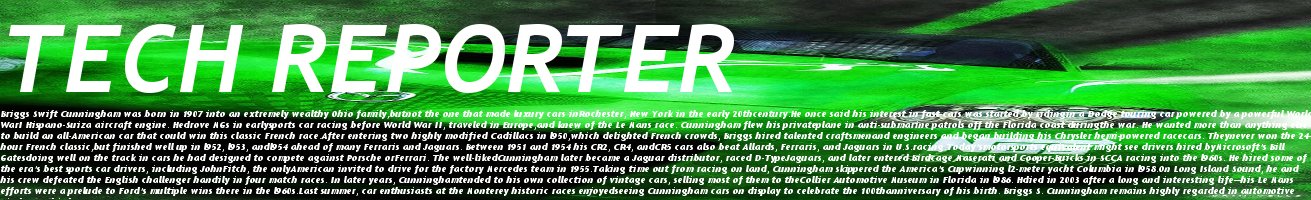|
| S3 |
Key Features
- S Voice : This is a feature to get response from your phone, as if you are talking to someone else. For eg the phone will ask us what would you like to do and simultaneously that will be displayed on the screen. You can reply to it by saying ok I would like to change the alarm , it will also be written in the screen after you finished it. Similarly you can call someone, say when to shoot camera, when to wake up etc. This is a very interesting feature isn't?
- Direct Call : Suppose you were messaging with someone and suddenly you want to message this one, all you have to do is just bring the phone to your ears and the call will be made.
- Alert : When you wake up your phone the phone will give you the details of all missed calls and messages when you were not there with a small vibrating nudge.
- S Beam : This is S3's unique feature and it allows you to transfer datas from one s3 to other instantly. Suppose you want to transfer a picture from one S3 to other. Select the picture in 1 phone and simply keep the two phone's backside together and the data is transfered.
- All Share Play : This feature gives direct Wi-fi connection and data transfer is there by possible.
- Pop up play : You where watching a film and suddenly a text message came, but you need to reply to it with out closing the video. Yes this feature is finally made possible here in S3 the pop up play.
- Best Photo : You are provided here with a facility to take instantly a number of photos and the phone will recommend the best of the snaps for you.
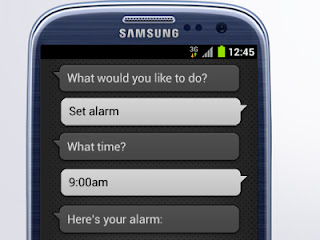
Specifications
 |
| Galaxy S3 |
- Network and Wireless Connectivity
2G EDGE/GPRS
3G HSPA+
Bluetooth 4.0LE
NFC Provided - Display
Technology HD super AMOLED
Color Depth 16M
Resolution 720x1280 [HD] - Chipset
Processor Quad Core Application Processor
CPU Speed 1.4GHz - Operating System
Android 4.0 Ice Cream Sandwich - Camera
Rear 8MP
Front 1.9MP - Physical Dimensions
70.6x136.6x8.6 - Battery
Talktime 1350min-2G
700min-3G
700min-3G
Standby time 830Hr-2G
770Hr-3G
770Hr-3G
- Galaxy S3 Video
Tags:-samsung galaxy s3 features, samsung galaxy s3 details, samsung galaxy s3 specifications, s3 photos, s3 pictures, s3 gallery, features s3, speciifcations s3, s3 videos, galaxy, samsung, s3, samsung products